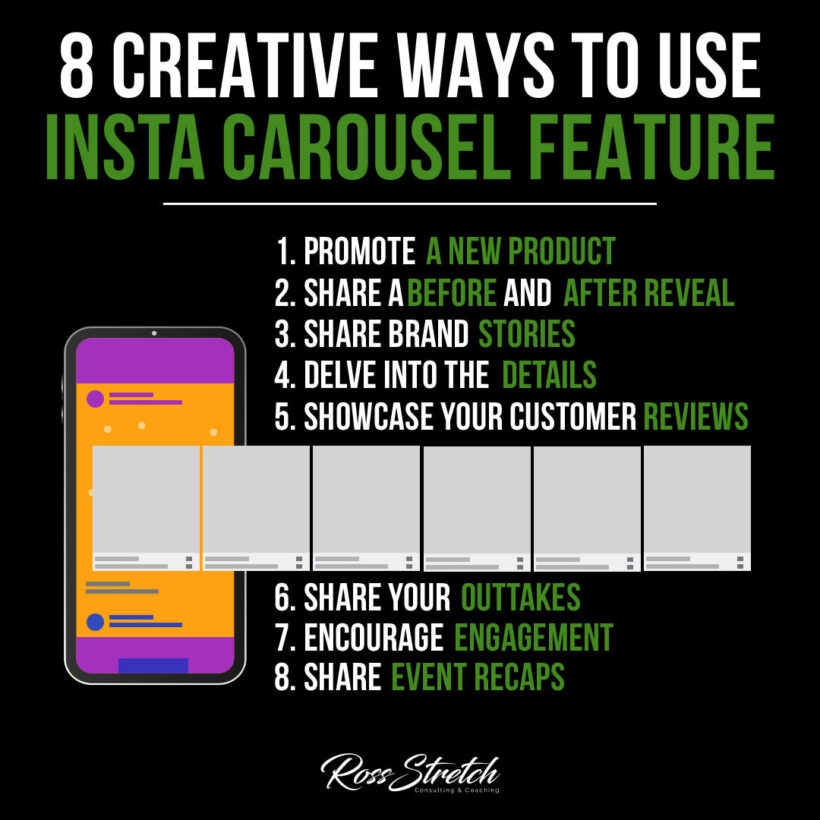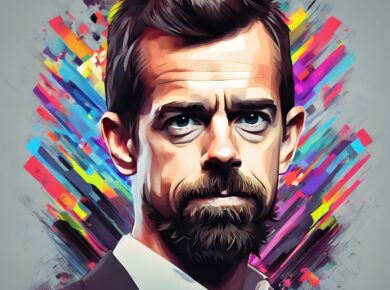Introduction
The Instagram Carousel feature offers an exciting way to share multiple images or videos in one post. This versatile tool allows you to tell a more complete story, keep followers engaged, and increase your brand’s reach. Whether you’re sharing a product reveal or a fun behind-the-scenes look, the Carousel feature gives you creative freedom to present content in new, engaging ways. Here are eight creative ideas for making the most out of Instagram Carousels.
1. Promote a New Product
The Carousel feature is perfect for product launches. Start with a teaser image and build suspense by showing product details in subsequent slides. This approach allows followers to swipe through and get an in-depth look at your latest offering. Highlighting features or including action shots makes the new product more appealing and informative.
2. Share a Before and After Reveal
Carousels are ideal for showcasing transformations or improvements. A before-and-after post is highly engaging and encourages users to swipe through to see the full effect. Whether it’s a product upgrade, a space renovation, or a personal transformation, these posts are popular for their dramatic impact.
3. Share Brand Stories
Instagram Carousels let you take followers on a journey. Use this feature to tell your brand’s story, share its history, or introduce your team. Dedicate each slide to a different milestone or highlight, giving followers a behind-the-scenes look into the essence of your brand.
4. Delve into the Details
Carousels allow you to present intricate details that one image may not capture. For instance, a close-up shot of product materials, textures, or unique features can add depth to your posts. This approach works well for industries like fashion, tech, or art, where details make a big difference.
5. Showcase Your Customer Reviews
Customer reviews are a powerful tool for building trust. Share testimonials or feedback through an Instagram Carousel to give potential customers social proof. By creating a multi-slide post featuring positive reviews, you provide followers with insight into how others perceive your brand and products.
6. Share Your Outtakes
Everyone loves a look behind the scenes, especially the funny moments or “outtakes” that didn’t make it to your main feed. Share the quirky, authentic moments in your business journey that showcase your brand’s personality. These outtakes humanize your brand and make it relatable to followers.
7. Encourage Engagement
Create a Carousel post that actively encourages interaction. Ask your audience questions, conduct a poll, or invite followers to vote by swiping through each slide. Engaging posts can boost interaction rates, helping your content reach a larger audience.
8. Share Event Recaps
Attending or hosting an event? Recap the experience by sharing the best moments in a Carousel. Each slide can highlight different parts of the event, such as speakers, workshops, or memorable interactions. This approach allows followers who couldn’t attend to feel part of the experience.
Resources
For more ideas on creating engaging content for Instagram, check out these resources: