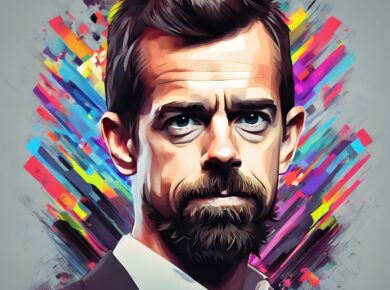Canva is a graphic design platform that allows users to create a variety of visual content, including social media graphics, presentations, posters, flyers, and more. The platform was founded in 2012 by Melanie Perkins, Cliff Obrecht, and Cameron Adams, and since then, it has grown to become one of the most popular design tools available today. In this product review, we will take a closer look at Canva and explore its features, benefits, and limitations.
Features of Canva
Canva offers a wide range of features that make it an attractive option for designers, marketers, and entrepreneurs. Some of the key features of Canva include:
- Templates: Canva offers a wide range of templates for different design needs, including social media graphics, presentations, business cards, and more. These templates are designed by professional designers and are customizable, allowing users to change colors, fonts, images, and more.
- Drag-and-Drop Editor: Canva’s drag-and-drop editor makes it easy for users to create designs without any design skills. Users can simply drag elements such as text, images, and shapes onto the canvas and position them as desired.
- Stock Images and Icons: Canva offers a vast library of stock images and icons that users can use in their designs. These images and icons are royalty-free and can be used for commercial purposes.
- Brand Kit: Canva’s Brand Kit allows users to save their brand colors, logos, and fonts, making it easy to apply them consistently across all designs.
- Collaboration: Canva allows users to collaborate on designs with team members, clients, or anyone else. Users can share designs, comment on them, and work on them together in real-time.
Benefits of Canva
Canva offers several benefits that make it a popular choice among designers, marketers, and entrepreneurs. Some of the key benefits of Canva include:
- Easy to Use: Canva’s drag-and-drop editor and user-friendly interface make it easy for users with no design experience to create professional-looking designs.
- Cost-Effective: Canva is a cost-effective alternative to hiring a professional designer or using expensive design software. Canva offers a free plan with limited features and a paid plan with more features and functionalities.
- Time-Saving: Canva’s templates and pre-designed elements save users time by allowing them to create designs quickly and easily.
- Accessible: Canva is accessible from any device with an internet connection, making it easy for users to work on designs from anywhere.
- Customizable: Canva’s templates and elements are customizable, allowing users to create designs that match their brand and style.
Limitations of Canva
While Canva offers many benefits, it also has some limitations. Some of the key limitations of Canva include:
- Limited Customization: While Canva’s templates and elements are customizable, there are limits to how much users can customize them. Users may need to hire a professional designer for more complex design needs.
- Limited Export Options: Canva’s export options are limited, and users may need to use third-party software to export designs in certain file formats.
- Limited Font Selection: Canva’s font selection is limited, and users may need to purchase additional fonts or use third-party software to access more font options.
- Limited Design Options: While Canva offers a wide range of templates and elements, some users may find that the design options are limited compared to more advanced design software.
Case Studies
Canva has been used by many businesses and individuals to create a variety of designs. Here are a few examples of how Canva has been used in real-life situations:
- Australian Broadcasting Corporation (ABC): ABC used
- Canva to create social media graphics and promotional materials for their television programs. They found that Canva allowed them to create high-quality designs quickly and easily, saving them time and money on design costs.
- The Salvation Army: The Salvation Army used Canva to create social media graphics for their fundraising campaigns. They found that Canva’s templates and pre-designed elements made it easy to create eye-catching designs that helped them raise more money for their cause.
- Kylie Jenner: Kylie Jenner used Canva to create a custom Snapchat filter for her birthday party. She found that Canva’s drag-and-drop editor and stock images made it easy for her to create a personalized design that matched her brand and style.
SEO Benefits of Canva
Using Canva can also have SEO benefits for businesses and individuals. Here are a few ways that Canva can help with SEO:
- Image Optimization: Canva allows users to optimize images for SEO by adding alt tags, file names, and captions. This can help improve the visibility of images in search results.
- Social Media Graphics: Canva’s social media templates make it easy to create graphics that are optimized for social media platforms. This can help increase engagement and drive traffic to a website or blog.
- Brand Consistency: Canva’s Brand Kit allows users to save their brand colors, logos, and fonts, making it easy to apply them consistently across all designs. This can help build brand recognition and improve SEO.
- Infographics: Canva’s infographic templates make it easy to create visually appealing and informative content that can help improve SEO by attracting backlinks and social shares.
Conclusion
Canva is a powerful design tool that offers a wide range of features and benefits for designers, marketers, and entrepreneurs. Its user-friendly interface, cost-effectiveness, and customization options make it an attractive option for businesses and individuals looking to create high-quality designs quickly and easily. While Canva has some limitations, it is a versatile tool that can be used for a variety of design needs. Overall, Canva is a great option for anyone looking to improve their visual content and design capabilities.