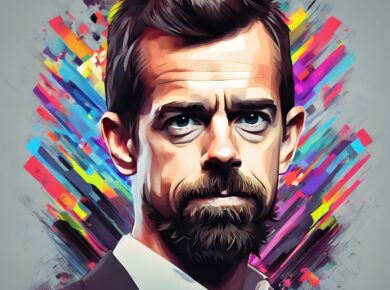Introduction
The digital world offers immense convenience but also brings significant risks. Cybersecurity is not just a buzzword; it’s an essential aspect of our daily digital lives. Here’s how to stay ahead of cyber threats and protect your personal data.
Keep Your Software Up to Date
Outdated software is a leading cause of cyber vulnerabilities. Regular updates are not just about new features; they’re critical for patching security holes that hackers could exploit. Always ensure that your operating system and applications are up to date with the latest security patches.
Invest in Robust Anti-Virus Protection
Anti-virus software is your first line of defense against malicious attacks. It can detect and neutralize threats before they compromise your system. Choose a reputable anti-virus program and keep it updated for the best protection.
The Power of Strong Passwords
A strong password is like a complex lock that’s hard to crack. Use a combination of letters, numbers, and special characters, and avoid common words or phrases. Regularly change your passwords, and never reuse them across multiple sites.
Two-Factor Authentication: An Extra Layer of Security
Two-factor authentication (2FA) adds an additional layer of security by requiring a second form of identification beyond just a password. This could be a text message, an email, a biometric scan, or a security token. Enabling 2FA wherever possible significantly reduces the risk of unauthorized access.
Educate Yourself on Phishing Scams
Phishing scams are increasingly sophisticated and can trick even the vigilant users. Learn to recognize the signs of phishing: unsolicited requests for personal information, suspicious links, and emails that create a sense of urgency. When in doubt, don’t click.
Protect Your Sensitive Personal Identifiable Information
Sensitive PII, such as your social security number, financial details, and personal addresses, should be guarded zealously. Share them only over secure channels, and be wary of unsolicited requests for this information.
Mobile Device Security: A Must in the Modern World
Our mobile devices often hold a wealth of personal information. Keep them secure with strong passwords, updated software, and by being cautious of the apps you install. Always download from official app stores and check permissions carefully.
The Importance of Regular Data Backups
Regular data backups can be a lifesaver in the event of a cyber-attack or hardware failure. Backup your data to an external drive or a cloud service, and ensure that you can restore it if needed.
The Risks of Public Wi-Fi
Public Wi-Fi networks are notoriously insecure. Avoid conducting sensitive transactions or accessing personal accounts on these networks. If necessary, use a virtual private network (VPN) to encrypt your connection.
Regular Reviews of Online Accounts and Credit Reports
Regularly review your online accounts for any unauthorized activity. Similarly, check your credit reports to catch any identity theft early. This proactive approach can prevent small issues from becoming big problems.